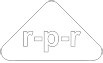We have migrated the shop. Click here to begin shopping. x

Kestrel 5700 Elite Weather Meter with Applied Ballistics
In Stock with FREE UK Standard Delivery
The most complete ballistics calculator available, a rugged Kestrel 5000 Series Weather Meter with the 'Science of Accuracy Built In' giving the shooter 'First Shot Confidence'. Take the guesswork out of long-range shooting with this rugged, reliable handheld tool with accurate integrated Applied Ballistics firing solutions.
Product Review
Read the latest product review by joint-forces.com here »

24 HOUR SHIPPING
Processing Mon-Frion all in-stock models |

FREE UK DELIVERY
Free standard deliveryNext day delivery available |

RETURN POLICY
Not 100% satisfied?Return within 21 days |
Kestrel 5700 Elite Description
The Kestrel 5700 Elite Weather Meter comes complete with the extensive Applied Ballistics Elite software solution along with the Litz custom drag models for over 400 bullets. This combined with Kestrel's highly accurate wind speed, direction and air density measurements delivers unsurpassed elevation and windage solutions for long range shot accuracy.
The free to market Kestrel LiNK Ballistics App allows you to build and manage your gun/bullet profiles and download them to your Kestrel 5700 Elite so you are fully prepared prior to shooting. Choose from the extensive Litz library of custom bullet drag models for the most precise transonic and subsonic range solutions available anywhere.
Combine the Kestrel 5700 Elite with the Kestrel Vane Mount and Kestrel Mini Tripod and you have a stand-alone ballistics monitoring solution you can position at the firing range. Use the App to quickly adjust the target range and view the shooting solution and wind rose without leaving your shooting position. The LiNK Ballistics app even lets you set up multiple targets for single screen viewing. A professional meteorological and ballistics solution while you shoot.
There are two versions of Kestrel 5700 Elite:
• With the standard Kestrel 5700 Elite data can be transferred using the K5000
USB Data Transfer Cable (sold separately) to a Windows/Mac device. The free of charge
Kestrel LiNK Ballistics App will allow you to view and hold all data
• The Kestrel 5500FW LiNK version has Bluetooth connectivity allowing you to
transfer data wirelessly to an iOS (iPhone, iPad) device or Android smartphone or tablet
when within range using the appropriate Kestrel LiNK Ballistics App. You can also transfer
data wirelessly to a Windows or Mac computer using the optional Kestrel Bluetooth USB
Dongle (sold separately). Data can be viewed live on the App up to 100 feet away
(line of sight)
• LiNK enabled units can also be wirelessly paired with LiNK compatible laser
rangefinders, such as the Bushnell Elite 1 Mile CONX, to seamlessly integrate target data
into the ballistic solution for unparalleled speed and accuracy.
Mil-SPEC-810G drop tested with an IP67 waterproof rating the Kestrel 5700 Elite is designed and constructed to withstand the harsh treatment it will receive at the firing range or within military applications. The unit comes with a five-year warranty and certificate of conformity as standard.
What are custom drag profiles and how do they compare to G1 & G7?
Applied Ballistics has been providing custom drag models for use in trajectory prediction for many years. Custom Drag Models (CDM's) for bullets are a more refined way of modelling drag for bullets, it uses the actual measured drag of a specific bullet in a ballistics solver resulting in more accurate trajectory predictions especially when transonic.
Applied Ballistics ongoing research and testing has re-defined the art of modelling the aerodynamic drag of bullets, reducing uncertainty and continually improving accuracy. Custom Drag Models (CDM's) for over 500 bullets are available from the Applied Ballistics library.
Kestrel 5700 Elite Measures
• Dew Point Temperature
• Heat Stress Index
• Relative Humidity
• Current Wind Speed / Maximum Wind Gust / Average Wind Speed (mph, km/h, ft/min, m/s, knots and Beaufort)
• Wind Direction (Wind Direction and Orientation)
• Crosswind, Headwind, Tailwind
• Temperature (Air,Water,Snow) / Wind Chill (Fahrenheit and Celsius)
• Barometric Pressure (inHg and hPa (mb))
• Station Pressure (Absolute Pressure)
• Altitude
• Density altitude
• Wet Bulb Temperature (Psychrometric)
• Exterior temperature, humidity & pressure sensors for fast & accurate readings
Kestrel 5700 Elite Features
• High Contrast, sunlight readable monochrome LCD display with backlight - switchable White/Red
• Digital Compass
• Ballistics Calculator - Applied Ballistics®
• FREE Kestrel LiNK Apps for Windows & Mac (LiNK models only)
• FREE Kestrel LiNK Software for iOS and Android (LiNK models only)
• LiNK Wireless Communication to Mobile Devices (Bluetooth low energy), (LiNK models only)
• Data Log Graph View
• Data Logging - Adjustable Interval
• Battery Life Indicator
• Time & Date
• Min, Max & Average value readings
• Automatically store measurements, when powered on or off
• Advanced Ballistics Data table
• Aerodynamic Jump Correction
• Applied Ballistics Custom Drag Models
• Average and Peak Wind Correction
• Connect with LiNK Compatible Range Finders (LiNK models only)
• Coriolis Correction
• Create and store 5 Targets
• Create and store up to 30 Gun/Bullet Profiles
• G1/G7 Drag Models
• High Angle Shot Correction
• Integrated Applied Ballistics Calculator
• Moving Target Lead Correction
• Muzzle Velocity Calibration
• MV-Temp Table
• Range Card
• Spin Drift Correction
• Supports Mil, MOA, Clicks
• Subsonic Range Drop Scale Factor Calibration
• Standard and Night Vision Preserving Backlight
• Target Range Estimator
• Zero Offset
• Standard user-replaceable AA Lithium Battery (Average Life 400 Hours)
• Drop tested to MIL-STD-810G standards (10 drops from 4’)
• Waterproof to IP67 (3'/1M for 30 minutes), Floats
• Multilingual Menus (English, French, Spanish, German)
FAQs
Does the Kestrel 5 Series connect with mobile devices?
Yes! The Kestrel 5 Series now has both Android and iPhone integration through our Kestrel LiNK iOS and Android Apps. Kestrel LiNK iOS and Android apps allow LiNK enabled Kestrel 5 Series Meters and DROPs to connect wirelessly with mobile devices to view real-time measurements, receive on-screen alerts, download data and perform firmware updates. The Kestrel LiNK Ballistics app, designed specifically for the Sportsman and Elite Kestrel meters, provides full gun management and access to the Applied Ballistics library of G1/G7 curves (Sportsman) and custom drag models (Elite).
How do I set up and use my gun with this device?
For complete step-by-step instructions on setting up profiles and using a Kestrel Ballistics Meter please see the following document:https://www.nkhome.com/pdfs/How_to_get_started_using_your_Kestrel.pdf
What application do I need to upload gun profiles to my Kestrel?
Any of the LiNK Ballistics applications will allow you to transfer gun profiles to your Kestrel. LiNK Ballistics for iOS or LiNK Ballistics for Android will allow you to use a mobile device to transfer gun profiles but you need to have the LiNK (i.e., Bluetooth) model. If you are using a PC, you can use the Applied Ballistic Profile Loader (Version 42 or higher) to manage your gun profiles.Note: Please be aware that currently the Applied Ballistics Profile Loader cannot be used with Bluetooth. Therefore, you will need to purchase the USB Transfer cable to transfer files with a Windows PC.
How can I transfer profiles with a Mac?
Unfortunately we do not have a ballistics application that runs on a Mac. You will need to find an Android, iOS or PC to use. Kestrel LiNK for MAC will only allow you to upload the weather data or update or upgrade your firmware.
What application do I need to view my ballistic solutions remotely?
Both LiNK Ballistics for Android and LiNK Ballistics for iOS will display your ballistic solutions remotely. Both Kestrel Companion and Kestrel Companion Pro will show your ballistic solutions remotely as well but are only compatible with the Kestrel 4500 Applied Ballistic or 4500 Sportsman units.
How can I transfer data to my unit if I do not have the LiNK (i.e., Bluetooth) model?
All models of the Kestrel 5000 Series have optical data ports that can be seen through the openings of the battery door. A USB Data Transfer Cable can be purchased separately, which plugs directly into the back of the Kestrel and extends to a USB port in your computer. You will NOT be able to connect a non-LiNK model unit to a mobile device (e.g., any device without a USB port).
How can I transfer my gun profiles from my 4500 to my Kestrel 5 Series?
Please go to this link and follow the directions provided:https://www.nkhome.com/pdfs/How_to_transfer_gun_profiles_from_4500_series_to_5000_series.pdf
What is LiNK for Windows/iOS/Android?
We have separate LiNK applications without "Ballistics" in the title. These programs handle uploading the weather data from the Kestrel to a specific device. This weather data can then be exported into MS Excel. You can also update your firmware or upgrade your unit by using this program. Note: Please be aware that we are working on allowing you to update / upgrade your firmware with the LiNK Ballistics program above. Until that is available, you will need to use the basic LiNK program.
What application do I need to update or upgrade my Kestrel firmware?
As previously noted, until we update the LiNK Ballistics applications to include firmware updates, you will need to install one of the non-ballistic LiNK programs, Kestrel LiNK for iOS or Kestrel LiNK for Android
What application can I use to upgrade my Kestrel Firmware?
Currently the mobile devices cannot perform firmware upgrades. An upgrade is defined as going from a 5000 Series Kestrel Sportsman to a Kestrel Elite with Applied Ballistics. To upgrade your 5000 Series Kestrel Sportsman, you will need to connect to a Windows machine.
Which laser range finders work with my Kestrel 5 series?
Currently only the Bushnell CONX laser rangefinder is compatible with the Kestrel Elite and Kestrel Sportsman units. However, we will be adding more Laser Range finder compatibility moving forward. If you would like to request your laser range finder be integrated with the Kestrel 5000 series, please contact the manufacturer of the laser range finder to let them know.
How do I open the battery door?
As can be seen in the pictures below, place your thumb on the bottom of the unit and slide the latch from the "Locked" to the "Unlocked" position. The battery door should pop up enough that you can remove it. If you have trouble opening the battery door, some slight pressure DOWN on the battery door itself with your other thumb may help release the latch.
How do I close the battery door?
First slide in the tab at towards the top of the unit, then gently press the bottom part of the battery door down until it snaps into place. Ensure that the O-ring remains in place on the battery door when closing.
Do I need to use a battery shim with the Kestrel 5 Series units?
No. Since the Kestrel 5 Series utilize only one AA battery, there is no need to use the battery shim to separate the two AAA batteries in the previous version.
What types of battery should I use with my Kestrel 5 Series unit?
NK strongly recommends continual use of Lithium AA batteries in your Kestrel. Lithium batteries respond best in extreme temperatures and help prevent against any corrosion. Customers can also use Alkaline or Nickel Metal Hydride (NiMh) if they prefer, but we recommend turning "Auto Store" to "OFF" when placing these units in storage to minimize the drain on the battery. Also, please make sure you set the System->Battery setting to match the type of batteries that you are using.
Can I upgrade to the Kestrel Elite if I bought the Kestrel Sportsman?
Yes. You can purchase an upgrade from the website and a file will be emailed to you that will allow you to remotely upgrade your unit. The upgrade needs to be done on a Windows machine, however, so customers can choose between a Bluetooth dongle and USB cable depending on preferred connection method.
Can I upgrade my non-Ballistics 5000 Series model to a Ballistics model?
No. Currently ONLY the Kestrel Sportsman Weather Meter with Applied Ballistics can be upgraded to our Elite model.
Can I trade in my Kestrel 4500 (or different model) to get a new Kestrel 5 Series unit?
Yes. You can always trade-in an older Kestrel, regardless of its condition, by using our Customer Trade-In Program.
Can I get the Kestrel Sportsman Weather Meter with Applied Ballistics with LiNK without the Vane Mount?
We intentionally packaged the vane mount with the Kestrel Sportsman Weather Meter with Applied Ballistics with LiNK because we feel strongly that this is the best solution for long range shooters.
Why isn't there a Night Vision option for the Kestrel 5 Series?
All of the Kestrel 5000 series units have the Night Vision option in addition to the standard white backlight. There is a menu selection that allows the customer to toggle between both options.
How many data points do these units store?
The Kestrel 5 Series Ballistic models can store over 12,000 data sets.
How often do I need to calibrate the Kestrel 5 Series?
Wind Speed – NK sells factory calibrated replacement impellers that can easily be installed by the customer. NK recommends replacing the impeller every 2-3 years depending on usage.Humidity – NK uses a different humidity sensor on the 5 series models. The Kestrel 5 Series employ a highly accurate, calibrated, digital humidity sensor. Based on the sensor manufacturer's specifications and NK testing, drift on this sensor over time is minimal and field recalibration is likely to degrade accuracy rather than improve it. Factory calibration to validate and certify accuracy at a minimum of two RH points is available from NK. In the event NK observes a significant number of tested sensors exhibiting drift greater than +/-1%RH/year, NK will develop a recalibration routine which can be installed via firmware update. During the five-year warranty period, NK will repair, recalibrate or replace any Kestrel 5 Series or DROP which drifts more than +/-1% RH/year since the date of manufacture.
Temperature – The thermistor in the Kestrel 5 series should not need to be recalibrated.
Pressure – The pressure in the Kestrel 5 series should not need to be recalibrated.
Why is my Bushnell Laser Range Finder ignoring commands from my Kestrel?
If you are holding down the laser button on the rangefinder, the rangefinder will ignore any commands from the Kestrel. You will need to release the button on the rangefinder in order for the two devices to communicate.
How do I pair my Kestrel with my computer?
Kestrel 5 series units with LiNK will need to use an NK-supplied Bluetooth® Dongle to connect with a computer. The Kestrel 5 series will not work with any internal Bluetooth® modules. To connect, insert the Bluetooth® Dongle into an open USB port. On the Kestrel, go to the Main Menu->Bluetooth® and turn it ON. Set Conct to "PC / Mobile." Open the application on the computer and select the Kestrel as the device to connect to. There is no more "pairing," "COM port numbers," or "PIN Codes" to worry about for those familiar with the 4000 series.
How do I pair my Kestrel with a phone?
Make sure Bluetooth is turned ON on your phone. On the Kestrel, go to the Main Menu->Bluetooth and turn it ON. Make sure Conct is set to PC/Mobile. Next go to the application that you are connecting with on your phone and select the Kestrel as the device you would like to connect with.PLEASE NOTE: if you do not find the Kestrel on your phone's "standard" Bluetooth connection screen, that does not mean that the Kestrel is not working properly. Please first go to the application and try to connect through the application. The Kestrel should connect.
Software Downloads
| Kestrel Link for Windows (v1.04.04) | |
|
Simple communication to Windows computers is provided through the
optional LiNK .USB Dongle or USB Data Transfer Cable. Compatible with Windows 7, Windows 8, Windows 8.1, and Windows 10 |
Download: |
| Kestrel Link for OSX/Mac OS (v1.04.04) | |
|
Transfer data from your Kestrel 5 Series device and archive on your Mac computer. |
Download: |
| Kestrel LiNK Ballistics for Android | |
|
Wireless connection. When in range, view real-time measurements, receive on-screen alerts
& download your data. Logged data can be viewed, analyzed, archived & shared via
e-mail, Facebook & Twitter.
NOTE: Range up to 100' line of sight – reduced by walls and obstructions. |
Download: Android Store » 
|
| Kestrel LiNK Ballistics for iOS | |
|
Wireless connection. When in range, view real-time measurements, receive on-screen alerts and download your data. Logged data can be viewed, analyzed, archived and shared via e-mail, Facebook and Twitter. Enables firmware update of Kestrel 5 series meters. NOTE: Range up to 100' line of sight – reduced by walls and obstructions.
|
Download: Apple Store » 
|
| Applied Ballistics Profile Loader | |
|
The Applied Ballistics Profile Loader has been created by our partners at Applied Ballistics to easily create, transfer, and store bullet/gun profiles. Profiles can be created on a PC through the application or directly on the Kestrel and transferred via the software. |
Download: Applied Ballistics Profile Loader - Version 70 |
Models & SKUs
• Kestrel Elite Weather Meter with Applied Ballistics (Black): 0857ABLK• Kestrel Elite Weather Meter with Applied Ballistics (Olive): 0857AOLV
• Kestrel Elite Weather Meter with Applied Ballistics (Tan): 0857ATAN
• Kestrel Elite Weather Meter with Applied Ballistics and LiNK (Black): 0857ALBLK
• Kestrel Elite Weather Meter with Applied Ballistics and LiNK (Olive): 0857ALOLV
• Kestrel Elite Weather Meter with Applied Ballistics and LiNK (Tan): 0857ALTAN
Includes
• Neck Lanyard• AA Lithium Battery (Average Life 400 Hours)
• Protective Drawstring Pouch
• Certificate of Conformity (with complete specifications)
• Instruction Manual
• Five Year Warranty
| Specification & Certificate of Conformity | |
|---|---|
 |
Kestrel 5000 Series - Specification & Certificate of Conformity |
| Kestrel 5000 LiNK For Windows Bluegiga Dongle | |
|---|---|
 |
Kestrel LiNK Bluegiga Dongle Help Guide |